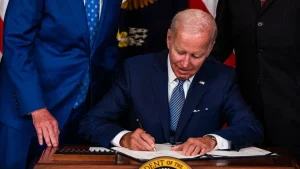Daily Digital Journal with Apple Shortcuts
1 min readUse Apple Shortcuts to Build the Ultimate Daily Digital Journal
In today's digital age, keeping a journal has become easier and more convenient than ever. With the...

Use Apple Shortcuts to Build the Ultimate Daily Digital Journal
In today’s digital age, keeping a journal has become easier and more convenient than ever. With the help of Apple Shortcuts, you can streamline the process and build the ultimate daily digital journal that captures your thoughts, emotions, and experiences.
Apple Shortcuts allows you to create automated workflows that can simplify tasks and save you time. By leveraging this technology, you can set up a daily digital journaling system that prompts you to record your thoughts, track your mood, and store important memories.
Start by creating a shortcut that opens a new journal entry template each day. You can customize this template with fields for the date, your mood, a summary of your day, and any other information you want to include. This daily prompt will make it easy and convenient to stay consistent with your journaling practice.
Additionally, you can set up shortcuts to add photos, videos, and other multimedia elements to your journal entries. This will enhance your digital journal and make it more immersive and engaging. You can also create shortcuts to organize and archive your entries, making it easy to look back on past memories.
Overall, using Apple Shortcuts to build the ultimate daily digital journal can help you prioritize self-reflection, mindfulness, and personal growth. By incorporating this technology into your journaling practice, you can create a meaningful and impactful record of your life that you can cherish for years to come.