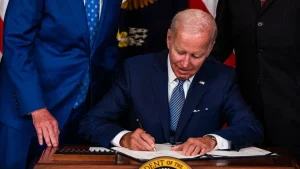Boost Your Productivity with Google Docs Shortcuts
1 min readThe Best Google Docs Keyboard Shortcuts for Boosting Your Productivity
Keyboard shortcuts are a great way to speed up your workflow and increase productivity while using Google Docs....

The Best Google Docs Keyboard Shortcuts for Boosting Your Productivity
Keyboard shortcuts are a great way to speed up your workflow and increase productivity while using Google Docs. Here are some of the best keyboard shortcuts you can use to make your life easier:
- Ctrl + C – Copy selected text or item
- Ctrl + X – Cut selected text or item
- Ctrl + V – Paste copied or cut text or item
- Ctrl + B – Bold selected text
- Ctrl + I – Italicize selected text
- Ctrl + U – Underline selected text
- Ctrl + Z – Undo last action
- Ctrl + Y – Redo last undone action
- Ctrl + A – Select all text or items
These are just a few of the many keyboard shortcuts available in Google Docs. By mastering these shortcuts, you can save time and increase your overall productivity when working on documents.